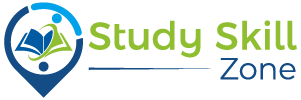TikTok has become one of the most popular social media platforms, allowing users to share short videos with the world. Your profile picture on TikTok is an essential part of your identity and how others recognize you on the platform. However, there might be instances where you’d want to remove your profile picture, whether it’s to change it to a new one or for personal reasons. In this article, we will guide you through the steps to remove your profile picture on TikTok.
Are you wondering how to remove your profile picture on Tiktok? Don’t worry, we’ve got you covered.
People like to keep their profile pictures captivating when they view their TikTok profiles. There are also people who do not want to show off their faces and wish to remove their profile pictures.
It is possible to switch to TikTok’s default profile picture, but it isn’t straightforward – unless you encounter the notorious TikTok no profile picture error. How does it work? Let’s find out!
How to remove profile picture on TikTok in 2024
You probably tried removing your profile picture on your own, but couldn’t find the option to do so.
Facebook and Instagram allow you to remove your profile picture, but TikTok does not. The only requirement for TikTok is that you have a profile picture. No matter how dark or cute your profile picture may be, it’s a must.
Don’t despair, though! Here is how you can switch to the TikTok default profile picture or remove your profile picture on TikTok:
- At the bottom of the screen, tap Profile.
- Select Edit Profile.
- Click on Change Photo.
- Select Upload photo and set the default TikTok profile picture below as your new PFP. If you prefer, you can upload any random picture.
How to get rid of video profile picture on TikTok
The process of deleting a profile video on TikTok is pretty straightforward. Although TikTok does not allow you to remove your profile picture, it does allow you to remove your profile video. With this feature, you can easily remove your profile video.
To delete your profile video on TikTok, follow these steps:
- At the bottom of the screen, tap Profile.
- Select Edit Profile from the menu.
- Select Remove video from the Change Video menu.
It’s that simple! The video on your profile will disappear instantly. The profile picture you have set will appear once you remove your profile video. Follow the instructions in the previous section if you wish to remove it as well.
Having learned how to remove your profile picture on TikTok in 2024, take a look at how to repost on TikTok and the latest TikTok trends.
Tips for Removing Your Profile Picture on TikTok
- Make sure you have a backup photo: Before removing your profile picture, it’s a good idea to have a backup photo ready. This will allow you to quickly replace the removed picture with another one, maintaining the visual appeal of your TikTok profile.
- Consider the impact on your TikTok presence: Removing your profile picture may affect how other TikTok users perceive you. The absence of a profile picture might make it harder for others to recognize your account or remember you. If maintaining your online presence is important, think carefully before removing your profile picture.
FAQ’s
es, you can remove your profile picture on TikTok without replacing it with another image. Simply follow the steps mentioned in the previous answer to remove your profile picture, and it will be replaced with the default avatar or a blank image.
No, removing your profile picture on TikTok will not affect your account or the content you have posted. It only removes the image associated with your profile, and your username, videos, followers, and other profile information will remain unaffected.
As of my knowledge cutoff in September 2021, TikTok’s web version had limited functionality, and the option to remove the profile picture was not available. It’s recommended to use the TikTok mobile app to make changes to your profile picture.
Once you follow the steps to remove your profile picture on TikTok, the change should be instant. The picture will be replaced with the default avatar or a blank image as soon as you confirm the removal. However, it’s important to note that there might be a slight delay in the synchronization of the change across different devices or when viewing your profile by other TikTok users.