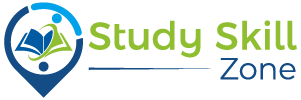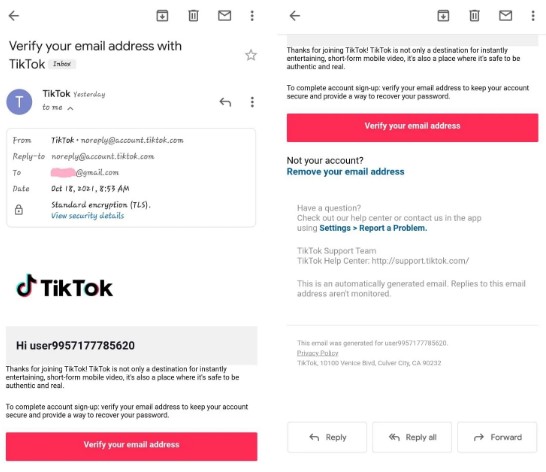You can contact TikTok via the following email addresses.
Interested in emailing TikTok? Don’t worry, we’ve got you covered!
In some situations, you may need to contact TikTok. In order to resolve issues related to the TikTok app not working, your banned TikTok account, or the shadowban on your account on TikTok, you will have to contact TikTok.
You can email TikTok by following these steps.
How To Email TikTok
It is important to obtain TikTok’s email address before contacting them. Due to the fact that TikTok’s contact email addresses are no longer listed on its website, finding its email address might not be as easy as you might think.
On its Facebook and Twitter accounts, as well as on the Creator Marketplace website, some addresses do appear.
- If you have any feedback, suggestions, or general questions, please contact [email protected]
- PR and media: [email protected]
- TikTok-related phishing attempts should be reported to [email protected].
- Creator Marketplace support for the United States and Canada: [email protected]
- Support for the Creator Marketplace in Europe: [email protected]
- Support for Creator Marketplace in Japan: [email protected]
TikTok doesn’t publish its email address for a reason. You don’t want to bombard them with trivial questions. Those issues and queries are handled in a separate section of the app.
If you send an email to TikTok regarding bugs in the app or your account being banned, there is no guarantee you will get a response. However, it is worth a try.
How To Email Tiktok To Get Unbanned
You can appeal a restriction or ban directly from the app instead of sending an email if you believe your account shouldn’t have been restricted or banned. Here’s how:
- Click on the banner notification that says your account has been permanently banned.
- Appeal with a tap.
- Please follow the instructions provided.
Your appeal will then be reviewed and responded to by TikTok. It usually takes TikTok one to five business days to respond to your appeal. Accounts that are incorrectly banned will be reactivated.
To get unbanned from TikTok, send an email to [email protected]. It is unlikely that you will receive a reply, but you can try.
Conclusion:
In conclusion, contacting TikTok support via email is not a direct method available to users. TikTok provides alternative channels for users to seek assistance or report issues. If you encounter any problems with your TikTok account or have inquiries, it is recommended to explore the following options:
Help Center: Visit the TikTok Help Center on their website or within the app for a wide range of FAQs and articles that address common issues and provide guidance on various topics.
In-App Feedback: Use the in-app feedback feature to report problems, provide feedback, or seek assistance directly from within the TikTok app. This option allows you to communicate your concerns or inquiries to the TikTok team.
Social Media Platforms: Reach out to TikTok’s official social media accounts on platforms such as Twitter or Instagram. While they may not provide personalized support, they often share updates, respond to general inquiries, and provide information on known issues.
Community Forums: Engage with the TikTok community on forums or discussion boards where users share their experiences, seek advice, and help each other troubleshoot common problems.
By utilizing these channels, you can access information, resolve common issues, or report problems to TikTok’s support team. It’s important to note that response times and the availability of support may vary based on the nature of the issue and the volume of inquiries.
FAQs:
Q: Can I contact TikTok support through email?
A: No, TikTok does not provide a direct email contact for support inquiries. Instead, they offer alternative methods such as the Help Center, in-app feedback, social media platforms, and community forums to address user concerns.
Q: How can I access the TikTok Help Center?
A: You can access the TikTok Help Center by visiting their official website and navigating to the Help Center section. Additionally, you can access the Help Center from within the TikTok app by going to your profile, tapping the three dots in the top right corner, and selecting “Help Center.”
Q: How do I use the in-app feedback feature on TikTok?
A: To provide feedback or report issues through the in-app feedback feature on TikTok, follow these steps:
- Open the TikTok app on your device.
- Go to your profile by tapping the “Me” icon.
- Tap the three dots in the top right corner to access settings.
- Select “Report a problem” or a similar option to provide feedback or report an issue directly to TikTok.
Q: Does TikTok have official social media accounts?
A: Yes, TikTok has official social media accounts on various platforms such as Twitter, Instagram, and others. These accounts can provide updates, address general inquiries, and share information on known issues.
Q: Can I receive personalized support from TikTok through social media?
A: TikTok’s official social media accounts may not provide personalized support. However, they can offer general assistance, share updates, and provide information on known issues. For personalized support, it is recommended to explore the Help Center, in-app feedback, or community forums.
Q: Are there any other resources for seeking help with TikTok-related issues?
A: In addition to the Help Center, in-app feedback, and official social media accounts, you can engage with the TikTok community on forums or discussion boards. These platforms allow users to share their experiences, seek advice, and troubleshoot common problems collectively.